|
Elsa Erazor III - Swiss Pocket Knife for Video
by Tim "Flyboy" Henderson |
||||
|
Testing: 2D Display The RAMDAC speed is 300MHz, allowing for good refresh rates and a crisp image. Image quality is great, clearly superior to the original TNT boards, and with the full 32 meg of SDRAM. Overclocked to 145 MHz makes this board nearly as fast as the Ultra (at 150MHz), though some of the Ultras can be clocked to 175MHz. 2d speed is very fast and the refresh limit is 160 Hz at 1600 x 1200.  3d Image Quality and Speed I tested in WW2 Fighters, EAW, MiG Alley, Flanker 2 late beta and Falcon 4. Of these, only WW2 Fighters, F4 and Flanker 2 beta have frame rate counters. The Elsa board replaced my Maxi Gamer Xentor 32, so I was able to generate actual frame rate figures for WW2F, F2 and F4 for comparison. The other games I ran simply to ensure no compatability issues. Not surprisingly, the frame rate was only slightly lower than the Xentor32 at 175MHz, which is one of the TNT2 Ultra boards. In fact, WW2F lost only 2 frames per second at 1024x768 (when the Erazor III was clocked to 145) and F4 was the same. (F4 Dogfight module was used with all settings identical, and in WW2 Fighters the FLY NOW! module was used with all settings identical.) I ran into no problems with compatability in the games I was running, a sign of mature drivers.
 Elsa Revelator Glasses Most people will buy the Erazor for either the LCD glasses or its multimedia features, some may buy it for both. So how do these glasses work? The Revelator glasses connect to a breakout DIN-connector whose one end is attached to the monitor and the other to the graphics card. 3D-stereoscopic imaging is based on a relatively simple idea. The reason that we see in 3D is due to the triangulation supplied by our two different lenses (eyes that is!). With two different perspectives, it is possible for our mind to generate an image with depth. To test your human hardware, cover one eye and look at an object in front of you, then repeat with the other eye. In order for hardware to duplicate this phenomenon, the glasses simply simulate the process by presenting two different images onscreen. The glasses use the monitor refresh rate and then filter off a separate image for each eye. Elsa has gone an extra step by allowing the user to alter how each image is positioned. By doing so one can "trick" the brain into seeing greater or lesser depth of field. All this is accomplished in Elsa’s overlay 3D control panel, a control that can be accessed while running the game. |
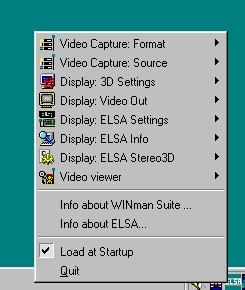 3D Stereoscopic Delivery and Limitations So how does it perform? Overall it works very well. What does it LOOK like? Imagine the 2d cockpit in Falcon 4 or the 3d cockpit in WW2 Fighters. Wearing the Revelator glasses, the cockpit, and in the case of F4 also the HUD, appear to be overlayed on the monitor surface with the rest of the image (terrain, clouds and sky) projected beyond it. By increasing depth of field, you decrease the size of your viewed image onscreen. This is understandable, as we are trying to increase the “misalignment” effect and shifting each image further away from each other within a constrained screen-size. Unfortunately, the glasses do sacrifice contrast and brightness. You can crank up your monitor settings, and it helps somewhat, but you still get the filtering effect. Finally, with the system having to process two images and superimpose them upon each other, there is a performance hit of between 25 and 30 per cent, partly due to the requirement that V-synch must be enabled. The depth effect is quite convincing, and adequately fools your brain into making the same kind of judgment that it would make in the real world. Wherever you have a foreground cockpit, it works especially well. But I did have some trouble getting the foreground image clear with the background depth in some games, like the USAF demo for example.
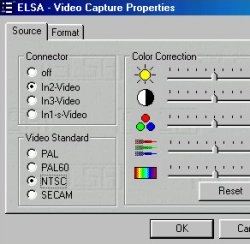 Multimedia Features I spent a few hours toying with the video in/out features, although I wasn't able to test S-VHS input. The functions themselves, both video in and video out, worked flawlessly. I created a couple of AVIs to show you my results.
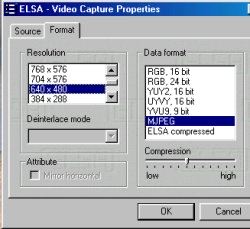 At this point the interaction of software and hardware become quite critical, and while the included software is full versions, documentation is limited to online help files. In spite of that, after some experimentation with esoterica like "codecs" I was able to get good results. My only complaint is that MainActor Sequencer crashed on me every once in a while, a bit of a pain. Go to Part III: CODEC's and Summary.
|
|||
|
Copyright © 1997 - 2000 COMBATSIM.COM, INC. All Rights Reserved. Last Updated October 18th, 1999 |
||||
