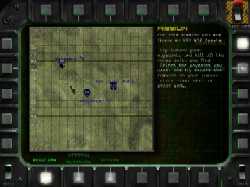Page 3
You will learn targeting in Boresight mode (shown as PNVS for some odd reason), which is only available to the Pilot, requires selecting one of the IHADSS modes (glass cockpit or no cockpit), using your POV hat to look at the target, then fire at the target. The cannon modeled in Gunship! has a remarkably wide rotation of coverage. Nevertheless, lock up a tank, pull the trigger and varoom!
Fig. 8. Got Him!You can Zoom (your view) In or Out in the Pilot cockpit if you are in IHADSS mode, in External (pilot) cockpit, or either Gunner mode. Use Thermal sight (night vision goggles) from any mode (despite what the manual says). As with radar targeting, there are weapon reticules that change color when locked. Each weapon's targeting reticule is a different shape.
This all leads me to my primary complaint about Gunship! The documentation is poorly organized and scattered over two books, a training page in the simulation, and an in-game help screen. To reduce your frustration please read both books and listen to the training guide to gather what modest information is presented on how to play this simulation. There have been many barbs thrown at Microprose concerning commands that do not work or only work sporadically. I submit and can support that everything works but four commands. Several weapons and commands do not work in an intuitive manner (changing waypoints has to be a great example of this). There are several examples of a keyboard command sequence that is required to activate a particular action. Determining the proper sequence can require reading several different sections of the manuals, reviewing the Training Missions, then checking the keyboard maps on the in game Help screen. In TADS or LOS mode up to three actions must be completed to a ready weapon so it will lock up and fire. The sequence of commands is not well documented and often requires assembling information from two or three different sources. There are commands that only function for the Pilot or the Gunner. Some of the command names that MicroProse has chosen are unique to this simulation making knowledge transfer from other simulations more difficult. Unfortunately, even the color-coded keycard has errors on it and does not match what functions in each cockpit or the in-game help. This all makes the simulation less accessible to the novice and less enjoyable to learn for even the experienced flight simmer.
Fig. 9. 'Fly Now' ScreenThe best way to learn this simulation, just like any other, is to fly it. Fortunately, MicroProse thought to include three items beyond the rather brief manuals and the training flights that can really help you learn to fly this sim. In the Battle Configuration selection setting Player Vulnerability and Ammunition to Invulnerable and Unlimited will set you up to use the Fly Now section from the main menu as your own personal live fire range. The Fly Now section creates a mini tactical engagement. One of the four helicopters modeled in Gunship! is randomly selected and placed in a small engagement against a few ground targets. The limited number of ground targets, small engagement area, and easy repeatability (select Fly Again to repeat any flight) make the Fly Now option a useful training tool. The random selection of helicopters is not much of a problem because the flight models are similar (if not identical). There are some differences in the various weapons but you will be learning the targeting modes (LOS or TADS) and the key commands from the all four control cockpits, regardless.
Be sure to grab the Gunship! keyboard maps for the Pilot and Gunner positions from the Help screen. They are available for download on CombatSim with some of my hints in a printable format. You might want to grab my Game Commander and Master Pilot files, too. To the best that I have been able to determine they are correct. The keycard included in the box, as I stated before, is pretty but unfortunately has some inaccuracies.
Coming Tomorrow, Part II
© 1997 - 2000 COMBATSIM.COM, Inc. All Rights Reserved.