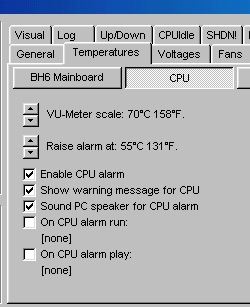| The Budget Gaming System
by Leonard "Viking1" Hjalmarson |
||||
|
With the correct software (Motherboard Monitor ), you will be able to monitor fan speed and CPU temperature in your operating system.
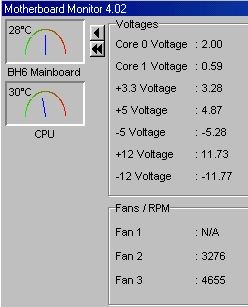
Motherboard Monitor can be maintained on your desktop or minimized with the selected items in your system tray. I keep the CPU temperature active in the tray at the bottom right of my desktop.
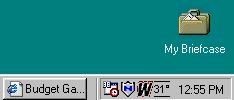 Now let's consider the rest of the components of this system. I chose the IBM Deskstar 14GXP drive as a good price/performance compromise. This new breed of drives is around 40% faster than the older 5400 RPM hardware. Since I am clocking my 400A to 6x83MHz (500 MHz) it's important to supply data quickly to eliminate any bottlenecks. |
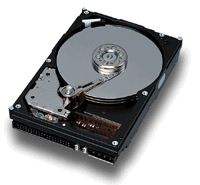 IBM Deskstar 14GXP I chose the Kenwood Multibeam CD ROM as the best price/performance hardware short of going with a DVD/CD combination. This device screams along and is quiet to boot. The SB Live was a no brainer, though I could as easily have chosen TB's new Montego II Quadzilla. Both have four speaker support and support D3d acceleration for about $89. Finally, it's tough to beat the performance of STB's V3 2000. For a mere $99 you get speed beyond TNT or Voodoo2 and have both Glide and D3d support. The compromise that many will make is to go with a cheaper hard drive and swap the extra $100 into a next generation video board. Going with TNT2 Ultra or STB's Voodoo3 board would be good choices. Or, you could split the difference, layout out $30 to move to the Celeron 466 (at 6x75 you get 525 MHz) and $70 to move to the V3 model 3000. I clocked my 400A to 6x75 and then 6x83 with nary a blink of an eye. SoftMenuII works as advertised, and you can even select to ignore the boot speed warning so that there is no pause in the boot process and you don't have to hit F1 to bypass the error message. Don't let that message scare you! What really surprised me is that the CPU only went from an average 27 degrees Celsius to 31 degrees Celsius in my cool 19C (68 degrees F) office. I expected more heat when moving from 400MHz to 500MHz, but the PHO fan and heatsink is a very effective combination and the Cel 400A seems to have plenty of headroom.
 This system FLIES. I attribute the speed to both the CPU and the 7200 RMP hard drive. For under $1000, this is an unbeatable system for gaming! I haven't uncovered any compatability issues with any of my current sims or beta releases, and the system is rock stable.
|
|||
|
Copyright © 1997 - 2000 COMBATSIM.COM, INC. All Rights Reserved. Last Updated May 18th, 1999 |
||||