| Quantum Fireball KA Plus
by Leonard "Viking1" Hjalmarson
|
||||
|
Recently we reviewed the Western Digital Expert ATA 66 drive. With ATA 66 now supported on the new mainboards, purchasing a new hard drive means a choice between one of the new generation of UDMA drives. With a price difference of around $20 US, is the ATA 66 standard worth the difference? And if you are changing parts or building a new system, is it worth moving to the 7200RPM drives from the older 5400 RPM standard? I've owned a series of Quantum drives and have always been pleased with the performance. Their new Fireball Plus KA drives all run at 7200RPM and support the Ultra ATA/66 interface. I recently installed an 18 GB Fireball drive and put it through its paces. Specifications
The Fireball Plus KA supports ATA-66 and is backwards compatible with older EIDE/ATA interfaces. This means that you can use the drive in an older system and then benefit by the new standard when you upgrade. Quantum also has a new Data Protection System (DPS). Apparently more than 40 percent of hard drives returned by customers show no failure when tested. As a result, Quantum needed to develop an easy method for PC users to determine whether their hard drive is the source of a system failure. If you're having problems with your system, you can use Quantum's DPS to check your hard disk to make sure it's working properly. Quantum drives also designed a new Shock Protection System although hard drives have been all but indestructible for a few years now. UDMA 66 and UDMA 33 The "33" and "66" numbers indicate the maximum transfer rate. DMA-33 supports a 33.3MB/s maximum transfer rate and DMA-66 supports a 66.6MB/s maximum transfer rate. Are DMA-66 drives twice as fast as DMA-33 drives? No. But then, the sustained transfer rate of UDMA 33 drives is also much lower than 33MB/s. The real question is a simple one: how much faster than ATA 33 are the ATA 66 drives? |
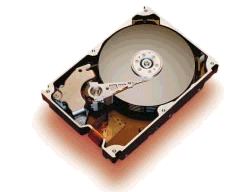 ATA-66 Installing the Fireball KA Plus was a cinch. I simply connected the drive to my Fast Trak 66 adapter and then booted WIN98 from a floppy. I formated the hard disk and installed WIN98,then followed the adapter instructions and loaded the new drivers from the floppy disk. Voila! I was a bit unnerved that WIN98 identified the drive under the "SCSI controllers" section of Device Manager. After installing the new drivers, Windows listed a "HPT 366 Ultra DMA Controller." Test System and Performance
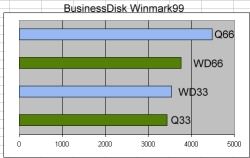
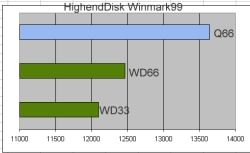 As you can see, UDMA-66 does outperform UDMA-33. Quantum's Fireball Plus KA outperforms the older 5400RPM Western Digital drive in the benchmarks. Falcon 4 loaded about 35% faster under this drive than under a Western Digital drive running ATA 33 at 5400 RPM. The ATA 66 WD Expert, like the Fireball, was a 7200 RPM drive but with a whopping 2 MB buffer! CPU utilization was up just slightly running the Quantum under ATA 66 vs ATA 33, from 1.9% to 2.3%. I've also found the new Fireball a bit more noisy than my old WD drive, but the additional performance is worth it. Besides, when I am running any of my favorite games my sound system is drowning out any peripheral noises. With processor speeds now exceeding 600 MHz, you need a big pipe to feed data. The new ATA 66 7200 RPM breed of drives are just the ticket. Quantum has released another excellent product; gamers take note! Join a discussion forum on this article by clicking HERE.
|
|||
|
Copyright © 1997 - 2000 COMBATSIM.COM, INC. All Rights Reserved. Last Updated August 20th, 1999 |
||||
