|
Multiplayer Connections in F4 v. 1.07
by Glenn "Sleepdoc" Kletzky, MD |
||||
|
5. All players should keep their bubble settings low (3 or less). Even if a single player has a large bubble, he makes the M-host process that bubble for him, which steals game performance from other players, and ultimately may hurt the game play of everyone. Try the lowest setting for all players, and then slowly increase player bubbles until you see a performance hit that you don't like. Then back off your bubble settings a bit. Starting with all player at a bubble of 2 or 3 is a good starting point 6. If you use labels, you need to understand them. Near labels. (shf-L) only show you things in your bubble. Far labels (ctl-L) will label things, which are called "campaign entities", which are outside your bubble. The location of campaign entities is managed far less accurately than things in your bubble. So if you use far labels, and you see labels in the distance "warping" well…that's because they aren't being kept up with in so much detail. So this is actually normal behavior for the game. After all, if a battalion of tanks 50 miles away from you moves 5 miles to the east, why do you need to be updated every 10 feet? You don't. You can't afford to waste your available multiplayer bandwidth in that puny little 56-k modem you have on what some far away tank battalion is doing every second. You need that bandwidth to be applied to Mig-29s that are flying 20 miles away from you and suddenly turning towards you. Get it? Things in your bubble are what concern the multiplayer world the most… and what concern you the most. So the lions share of bandwidth is given to those "Sim entities". "Sim entities" get the lions share of bandwidth and regular updates on your screen. And when they get even closer, they get even more regular updates so as to make the world close to you appear very alive, and things far from you may appear less so. If you use labels, you need to understand them. People will often say "I saw a MiG29 four ship suddenly dissapear .. that's a bug!". Nope. It's not. Those MiGs left your bubble and became "campaign entities". If you turn on your "far labels", you would see a single "MiG 29" label. You would no longer see the 4 separate labels however, because the game deals with things that leave your bubble as single entities. So a 4 ship becomes a single blip on your radar. But outside 40 miles, you couldn't tell a single blip from a 4 ship flying tight formation anyway. |
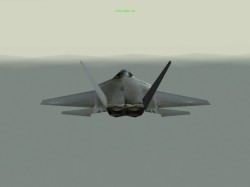 F22 in Falcon 4 v.1.07 So the illusion holds. Once the campaign entity enters your bubble, it breaks into 4 separate ships, and eventually, you may see it as such on your radar, and you will see 4 labels. So if you use labels, and see things "appear and disappear", then turn on your far labels, and see what is really going on. Or become a "hardcore" and turn off labels and play it like they do in the real world. 7. Unlike the games of old, Messing with your modem settings can only hurt you. Especially error control. Leave the defaults of your modem alone. People might want to experiment with turning off compression (the data in the game is already compressed, so compression may add unnecessary latency, without any needed benefit ….. But we have never tested it with compression off, so beware). We do know, however, that f4's timing and synchronization code is very sensitive to people who have messed with too many modem settings. And you will quickly know when someone in your game has done this evil thing. Because you will see craziness on the taxiway, with planes zipping all around at high speed running into each-other, etc. If you see this symptom, someone with a standard modem is messing with his or her modem defaults. Leave your defaults alone. Error control is the most common one, which will cause this symptom. Leave error control on (which is the most common default) "Sleepdoc" welcomes your input and response. You can mail him at the link above. See our F4 Index for a complete listing of articles. Join a discussion forum on this article by clicking HERE.
|
|||
|
Copyright © 1997 - 2000 COMBATSIM.COM, INC. All Rights Reserved. Last Updated July 26th, 1999 |
||||
