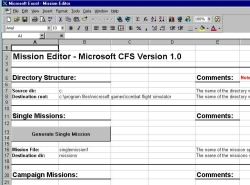| CFS Mission Editor |
||||
|
Now you can custom-design your own missions for Combat Flight Simulator, quickly and easily, without writing code. Using the Mission Editor (256 K), you can get into the fight—the fight that you’ve defined. Download the readme by clicking HERE. The Mission Editor is a Microsoft® Excel spreadsheet that organizes mission components into functional areas. Then you can add to or edit these missions at will. The Mission Editor contains global data that it plugs into the specific mission file (.mis) that you specify. You can use the Mission Editor to edit mission files without ever having to actually open the .mis file. The Mission Editor also serves as a build tool; once you’ve defined your mission or campaign, use the Mission Editor to generate the .mis or campaign (.cmg) file. To create an .mis file you'll need to use the Mission Editor and the Mission .xls file to define your mission. Once you’ve fine-tuned your mission, build it, using the Mission Editor. Important: To make sure that you can take advantage of all of the features of the Mission Editor, click Enable Macros when you start the Mission Editor. Share your missions If you want to share the mission you've created, just send the .mis file as an email attachment. On this site, you’ll find the Mission Editor and a sample mission; these files are in .xls format. Damage Profile Editor The Damage Profile Editor is coming soon, along with sample damage profile (.dp) files. Using the Damage Profile Editor, you can create custom damage profiles and armament profiles. Keep checking this site for updates. Files Included Mission Editor.xls. This file is the Mission Editor interface; use it to create and edit missions. The Mission Editor also serves as an index to the library of objects contained in Combat Flight Simulator. BoB3_5_RAF.xls. This file is a sample Mission .xls file, to help you create an .mis file. Important: The following information is for those who are familiar with Microsoft® Flight Simulator, Microsoft Combat Flight Simulator, and the directory structure of these applications. The information and tools are not supported by Microsoft Product Support. |
The Mission Editor interface consists of a set of tabs (Microsoft Excel worksheets) that logically organize the data used to create your mission or campaign. The tabs, and a brief description of each, are as follows: Overview tab: Used to set the source and destination directories for your missions/campaigns; also, use this tab to choose what mission(s) you want to build. Formation Patterns tab: Specifies the formation patterns for the moving objects included in your mission; this tab includes the formation patterns for all moving objects, including vehicles, ships, trains, and so on. Moving Types tab: Specifies all moving objects that you want to include in your mission, primarily moving ground objects such as vehicles and ships. Stationary Types tab: Specifies all static objects that you want to include in your mission (such as trees, buildings, all targets, and so on). Ground Layouts tab: Defines the position of all stationary objects. Maps tab: Defines the boundaries of the maps that are displayed in the mission briefing. Runways tab: Defines the locale of all available runways. Runway Types tab: Defines the takeoff runway for both player and artificial intelligence (AI) planes; also defines the landing runway for AI planes. Send us the missions you create by clicking HERE). |
|||
|
© 1997 - 2000 COMBATSIM.COM, INC. All Rights Reserved. Last Updated December 2nd, 1998 |
||||