|
Xitel's Storm Platinum Gamers Pack
by David Lian |
||||
|
Installation and Setup The Storm Platinum is based on Aureal's SuperQuad design, with both 4-speaker output and a S/PDIF port. The S/PDIF output lets you hook the Storm Platinum to your home stereo equipment through a pure digital connection, a real plus for music fans and the home entertainment buff. Installing the sound card and drivers is very straightforward - provided you RTFM (20 pages and neatly laid out.) Be sure to identify the correct sockets in which to stick the headset plug. Nonetheless, it took a little trial and error for me to figure out the best way of setting up the volume controls - a little guidance like that below would have been nice. Use the W95/98 advanced volume control panel to set the master volume, wave table, wave out, CD-ROM etc sliders to maximum. Then set the rotary volume knob on the headset's controller to minimum first - it now becomes your master volume control when using the headset. Run an audio CD or a game with good sound effects to help you adjust the headset volume controller to your desired level. You may have to reduce the volume a little (for comfort) if you switch on the sound booster. I discovered one of the sound card's major benefits to be its fast game port. My previous generic Aureal 3D 1.0 sound card also had a digital game port,bbut it was noticeably slower than Xitel's Storm Platinum card. The difference showed up in faster joystick response while playing Falcon 4. This means that you can respond that much quicker when your opponent changes direction in a close in dogfight. Score: 4 out of 5 Headset Design and Comfort
The first thing that strikes you about the headset is the comfortable ear and headband padding. With solid earcups housing the sub-woofers, one derives satisfaction of having value for the money. Another interesting detail in the design is how the headband is angled forward from the attachment points at each earcup. The headband sits comfortably forward of the crown of your head - making it less prone to slipping backward or forward off your head. |
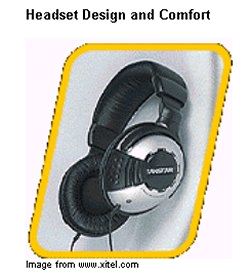 One slight inconvenience is the headset controller hanging some 30cm down from the headset, as part of the cable connection to the sound card. While a belt or pocket clip is built into the controller, I did find it a little less "clean" in arrangement. It would have been nice but perhaps not cost effective to design the controller to sit inside one of the earcups. Score: 4 out of 5 Sound Quality I chose a number of audio CDs to test sound quality. A combination of instrumental and vocal music was played with and without the sound booster switched on. I'm happy to report that without the booster on and appropriate volume control knob adjustment, the sound is clear and range good - comparable to higher end portable CD players. In my opinion, if you want hifi stereo quality when listening to music, use your stereo system! There are two settings available for the sound booster - "normal" and "heavy" boost. Unfortunately, this was something not covered in the literature. In fact, there didn't seem to be any instructions related to the headset equipment at all. While one doesn't need to be a rocket scientist to work out what each switch or knob does (there are only two) - it still does hint of incomplete documentation. The boosted sound, however, is "mix-master" impressive! While music heard with heavy boost settings is mix-master impressive, it's in the combat gaming that the headset really makes its mark. Falcon 4 explosions, afterburner rumbles, missile launches etc. really rattled the pea in the cranium. Does the system succeed from the perspective of enhancing realism (however one may interpret this)? I have to say - yes. Go to Page Three
|
|||
|
Copyright © 1997 - 2000 COMBATSIM.COM, INC. All Rights Reserved. Last Updated July 21st, 1999 |
||||
