|
Combat Mission
by Martin Turewicz |
||||
|
The graphic below has been generated by repeated firing of a US 76mm gun against a King Tiger. The different colors show various chances to achieve a penetration. Similar graphics will be included on the CD as handy reference for the player. 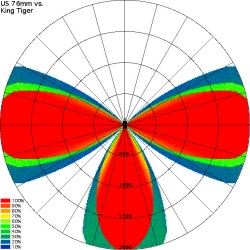 All this really only scratches the surface. Non-penetrating hits that can stun or injure the crew, unique characteristics of various tank models (e.g. soft spots on the King Tigers front armor) and much more is in the game. Pointing out all the details of Combat Mission's 3D engine over traditional 2D wargames is by far out of scope of this preview. Forget "I go, you go" Now one would expect that such a detailed 3D setting can only show off all its glory in real time. Well, it does - but there are still "turns." What this means is a mix between Orders phases (in which the game is paused and both sides issue their orders) and Action phases (with a real time execution of the given orders for BOTH sides simultaneously). Every action phase is 60 seconds of real time combat, and the players have no influence on the actions taken by their units during that time. Their units may or may not obey the orders given to them during the Orders phase, depending on the situations they find themselves in. If you order a rifle squad to charge into a known MG position head-on without suppressing fire, you might find that the squad finds that a rather easy way to get killed - and instead chooses to rout away to the rear. What is happening here? Combat Mission is using fuzzy logic to determine the actions of your soldiers during the 60 seconds Action Replay. They may hit the dirt when facing heavy enemy fire, they may run away or heroically storm forward - the so-called "tactical AI" is leading the actions of your men during the action phase, based on your orders, the experience and training of the men and the situation.  Above. A combat scene right out of the game. A company of US infantry, supported by tanks, is assaulting a line of pillboxes. The shot has been taken from the German perspective, therefore you see a generic US icon in the picture, indicating that "movement" has been spotted in this area but the unit(s) were not identified. Notice the two pillboxes in the background and the tracers from an MG42 positioned between them. Notice also a prone US squad near the road which was pinned just seconds before. The three US soldiers in the foreground represent a whole 12 men rifle squad. This abstraction was necessary to allow for battalion size battles under current hardware restrictions. The mix of Orders phase and real time Action phase indeed seems a very good compromise between the disadvantages of a pure turn system (with sometimes unrealistic and "gamey" ways to win games) and a pure real time strategy game (with little time to use in-depth strategy and tactics while the clock is ticking away). It also helps simulate "Fog of War", in that the player has no influence over his units for 60 seconds, thereby limiting his possibilities to unrealistically use his all-knowing "Über" position to micromanage the course of a game. |
One example.. no longer can you move one unit forward at a time, using the newly won intel to move the remaining units around enemy positions. You have to move them all together - and so does the enemy. That doesn't mean, however, that the player has nothing to do during the action replays. In fact, he has a lot to do - moving the camera around the battlefield, clicking on units to see how many men they just lost from that artillery impact or that MG fire and if they panicked or became pinned. You must also track enemy movements to foresee the future strategies of the opponent, or you can simply enjoy the sights and sounds of a WWII battlefield. Various buttons make sure that you don't miss any action - you can reverse, fast forward and pause the action, very much like on your VCR.  Above. Another combat screenshot, this time in snow. A German armored column is coming under heavy US artillery fire. The two halftracks behind the Panzer IV have been knocked out by an airburst shell just seconds ago, and the impact on the right kills a few men from the dismounted SS squads. Notice the debris hurled up by the explosion. Also nicely visible, the playback panel, showing the VCR style buttons to control the replay. The arrows and the UP and DOWN buttons are used to move the camera around the battlefield. Forget clumsy interfaces If you think now that such a highly realistic and complex game must mean a high learning curve, endless tables and an interface overloaded with buttons and options - you're dead wrong. The designers of Combat Mission have put great emphasis on an easy to handle user interface, which conveys all the important info to the player but keeps things simple and overseeable. All orders in the game are given by simply selecting a unit, calling up the unit orders menu and clicking on the one you want to issue. Movement and fire orders are then followed by clicking on the desired spot on the map you want the unit to go to or fire at. Hotkeys are available also for those familiar with the interface. After the order is given, a color-coded line appears, showing which order has been issued. You can use waypoints for movement, too, by simply right-clicking (instead of left-clicking) on the map. In later turns, you can cancel or modify your orders, e.g. change a "crawl" order to "run." You can even move the pre-set waypoints within a certain area in subsequent turns, thereby changing your orders slightly to face a new situation and avoiding having to replot everything from scratch.  Every line is color-coded to display the different orders given to this platoon of M4 Shermans. Pink: reverse. Light blue: move at maximum speed. Blue: hunt (which orders the tank to move forward until an enemy unit is spotted, then stop and engage the target). Orange: fire (if the target would be an enemy unit the line would be red). Dark blue: move (at medium speed). By clicking on a unit, additional info becomes visible (the firing Sherman is highlighted and the type of fire and the distance are shown). Notice also that this screenshot is darker (the scenario is pre-set to dusk) and the color of the trees (yep, it's fall). Go to Part III
|
|||
|
Copyright © 1997 - 2000 COMBATSIM.COM, INC. All Rights Reserved. Last Updated October 6th, 1999 |
||||
