| E3 Impressions: Best of Show
by Leonard "Viking1" Hjalmarson |
||||
|
Best of Show: Cool Stuff In 1994 Simis created Flight Sim Toolkit for the PC, running under Windows 3.1 and DOS. This title provided a suite of sophisticated tools allowing the game player to create their own flight sim world. January, 1994 PC Gamer called it, "A must for flight sim fans and frustrated programmers alike … Well designed, huge in scope and very absorbing." The original FST still has a large and active on-line community, with dozens of active web-rings. Flight Sim Toolkit 2 will embrace this community with regular on-line updates to tools and engine features, news groups, and provision for exchange of maps and models. Although I had previously seen press releases on FST2 I didn't really know what this program did, somehow assuming it was related to Microsoft Flight Simulator. Far from it! FST is a unique too that marries a range of sophisticated, easy to use, authoring tools with a state of the art simulation engine. In short, FST2 will allow the player to unleash their creativity and build anything from a flyby over their house, to a complete electronic battlefield simulation. Incredible, no? For about $49 US you can own this product yourself. Neil Soane, until recently of SSI fame, says that, "FST2 will change the face of the simulation world."  Team Alligator screens. Flight Sim Toolkit 2 will be based on the stunning new Daedalus engine, the same engine that powers SIMIS newest product, Ka52 Team Alligator. With full support for next generation graphics cards and processors, it will be possible to create dazzling visuals and fx using the powerful new suite of FST2 tools. Tools include a World builder, Terrain editor, 3D Shape editor, Texture Editor, Object Viewer, Cockpit Editor, Aerodynamic Model Editor, and a library of models.
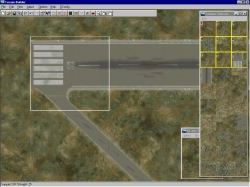 FST Tool Interface
|
Best of Show: Game Utility Imagine flying European Air War and Falcon 4 the way I did this week. I had my Logitech Wingman Force on my desk, the Aura Interactive Cushion at my back, the Microsoft Sound System pumping out the sound around me.
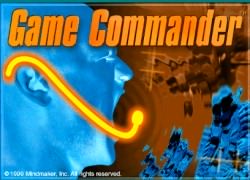 Game Commander On my head rested an innocuous little headset that allowed me to give voice orders in real time to my wingmen. But not only that... I also commanded views and weapons in real time via the same software. Accuracy exceeded 90%, and whenever the command was not read I simply repeated myself: "all guns," "checksix," "next target." This has to be the best $49 a gamer could spend, programming was a cinch and the package includes the headset.
 Best of Show: Video Hardware This isn't an easy choice, but Matrox made it easier for me by developing their dualhead display system. The G400 MAX is not only more powerful than the TNT2, it has features that will allow game developers to begin seriously considering support for the multiple monitor features in WIN95/98. It's about time!
 Best of Show: Feedback and Control Devices UR Gear was showing their virtual reality headset, and Interact was showing their new feedback cushion and a development model of their feedback vest. These are all WAY COOL technologies. I give my nod to UR Gear's headset. This device, like Game Commander, is innocuous but may revolutionize the way you change views in your favorite sim software. You simply place the headset on (complete with built in stereo sound), and it projects an infra red beam to a tracking device that sits on top of your monitor. You program the headset according to the view commands in your sim. Simple! Now, when you turn your head slightly left, your view pans left. Tilt your head up slightly, and your view pans up. I love it. And all this for about $99 US. We'll do a full hands on report on Game Commander, the G400 MAX and UR Gears headset as soon as we can.
|
|||
|
Copyright © 1997 - 2000 COMBATSIM.COM, INC. All Rights Reserved. Last Updated May 20th, 1999 |
||||

