| Team Alligator: Campaign Mission Briefing
by Leonard "Viking1" Hjalmarson January 14th, 2000 |
||||
|
On January 5th I posted an article based on a few hours in a late beta of Team Alligator. After three more hours, all spent in the campaign, I want to share some more images and impressions. First I'll share some screens and images from the campaign, and then I'll share some questions and problems that have appeared. Team Alligator: Campaign There are two campaign zones included, and I spent my few hours exclusively in the Tajikistan region. Both campaigns are semi-dynamic, meaning that the appearance of missions in the campaign is dependent on simulation events. In particular, the loss of crewmen may result in rescue missions being mounted to recover them. The multiplayer crowd will be pleased to know that you can access the campaign and fly co-op with your squadron mates.
 The campaign is real time, and my first campaign began at 6 PM. I checked out the status of my crewmen, and encouraged those of them who had been performing well. This raised the morale of many of them. Then I accelerated time until a mission came up at 7 PM.
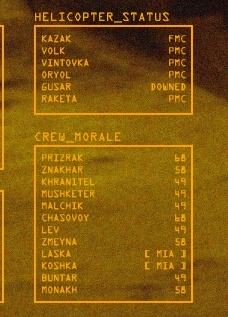
 On my first mission there were no concerns with limited supply or damaged vehicles, so I was able to go directly to the planner screen and adjust waypoints as it suited me. In fact, the waypoints were quite sensible with the exception of the two preceding the target waypoint. Waypoints 6 and 7 came unnecessarily close to enemy positions. Note: the planner does not allow addition or deletion of waypoints, which in MOST cases is not a problem. I adjusted the position of waypoints 6 and 7 and then proceeded to verify that team formation was suitable, with four Ka52s in the first team and two in the second. |
 Interface My complaints with regard to the planner interface were mentioned in my first hands-on preview. The map lacks the ability to go full screen, comprising a box about five inches square on my 19" monitor. At high levels of zoom the ground detail becomes blurry and the icons are HUGE.
 The mission wasn't very difficult. Since there is no facility in the game to adjust difficulty levels, I am hoping that the enemy will increase in skill over time. The aggressiveness seems to vary somewhat, but the aim of ground units in particular seems to be very poor.
 The core of the campaign is team management. You can build your own teams or allow the computer to build teams for you. But when you begin to fly missions, some of the tasks will fall into your own hands. I returned from my first flight I had one chopper down with two crewmen MIA. The debrief is seen immediately above.
 I also had some tired people, and I had to address that by sending them to sleep. Then I accessed the maintenance screen (the wrench symbol at top in the full size version of the management screen above) to check on repair and crewchief status. (Note that you can select AUTO MANAGEMENT if you don't want to deal with this personally.) Go to Page Two |
|||
|
Copyright © 1997 - 2000 COMBATSIM.COM, INC. All Rights Reserved. Last Updated January 14th, 2000 |
||||

