|
Tricks of the Trade, Part III By Kurt 'Froglips' Giesselman, MP Falcon 4.0 IP |
||||
|
Time to finish this mission! We start by adjusting the steerpoints for the enemy BARCAPs. All five BARCAPs should fly roughly the same route. The thirty minute spacing between take-off times combined with a thirty minute time on station should give 100% coverage of any direct ingress route. Begin by selecting Air Tasking Order (ATO), selecting 'Show all packages', then open the DPRK's DCA folder to see all the BARCAP flights you have created.
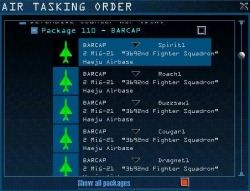 Select the first flight to see the steerpoints on the map. Adjust the steerpoints location for all five BARCAPs. I have a straight north-south flight path since these BARCAPs are to prevent ingress to the Ongjin peninsula by Joint Forces from airbases directly to the east. Close the ATO box next and open the steerpoint adjustment box by selecting any steerpoint on the BARCAP flight path still on the screen. We can adjust all five BARCAPs from this menu because we limited our package to five flights.
 There is a procedure to follow when adjusting steerpoint times that will save you lots of agony. |
 Froglip's Safe And Virtually Error-free System for Adjusting Steerpoints Seamlessly
Go to Page Two
|
|||
|
Copyright © 1997 - 2000 COMBATSIM.COM, INC. All Rights Reserved. Last Updated December 1st, 1999 |
||||

