|
USAF - First Look
by Leonard "Viking1" Hjalmarson |
||||
|
Learning the Ropes Next up, some flight training. This is the narrated, instructor provided style training that we're getting accustomed to. It's nicely done and I didn't find a single flaw in the taxi and takeoff missions I flew in both the F16C and the F22A.
 Training Missions Realism and challenge vary in USAF, with flight models being a cut above the light sim genre, but landing difficulty falling more in that sphere. Landings are very forgiving. But for most weekend simulation pilots, this isn't a bad design choice. You may argue that they could simply select Easy Landing. I tend to agree. After the training missions I went straight to Desert Storm and chose the second mission. This mission involves taking out a COMMS center if you choose to fly the F-117A. I took out the center on my first try (!), but neglected to watch my fuel status. By the time I was getting the warning message I had 1000 pounds left and thought I might be able to limp home. Wrong. I had to bail.
 Tactical Display After explaining the loss of a few million dollars worth of military hardware, I reflew the mission. I didn't want to deal with the time consuming process of finding and hooking up to a tanker, so I was careful to monitor my throttle and managed to make it all the way back to base on the single tank. How Do You Want It? It's at this point that USAF builds on its strong suit. I chose to fly the mission in the F-117, but after I had hit my target and was out of SAM range, I decided to visit some other action. Hitting ESC brings up the Tactical Display. From here you can click on any of the aircraft listed along the bottom of the screen, and either VISIT (you can observe but have no control) or FLY (jump in the pilot's seat and get in the action.) If you choose to VISIT, be sure you selected AP NAV mode when you left your assigned aircraft. |
 Mission Recorder In fact you can also VISIT other aircraft if you have a long ingress to target. I visited an F111 which was about fifteen miles from the target area when I was still fifty miles out. The action over Baghdad was intense. I also recorded my second flight in the 117. The entire record was just under 6 meg, a large file but with the hard drives today, not enough to worry about. Playing back the mission, you get every sound and action and can even edit camera views and save the changes. The single drawback was inability to jump in to refly and inability to access Night Vision. Going to an outside view on a night mission isn't very interesting when you can only see clearance lights.
 Modified Tactical Display Ah well. Hitting ESC while running the playback brings you to a modified Tactical Display. From here you can look over the battlefied and choose other aircraft to visit, so you can see other action that occurred during the mission you flew. It's at this point that you may notice some limitations: you can't access other views for other aircraft, only for your own. This brings up a few other limitations of USAF. Currently you cannot access other views when the simulation is paused. A strange limitation that many have found annoying. Many have also noticed some serious texture tearing. These graphical glitches were quite serious in my installation until I downloaded the latest 3.53 Detonator drivers for my TNT2 board.
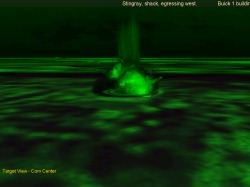 Go to Part III
|
|||
|
Copyright © 1997 - 2000 COMBATSIM.COM, INC. All Rights Reserved. Last Updated October 27th, 1999 |
||||
