| MiG Alley
by Leonard "Viking1" Hjalmarson |
||||
|
AI and COMMS: Enemy and Friendly The AI is very good. A dogfight in MiG will generally leave you sweating. If you lock on the tail of a MiG for too long his wingman will chew yours off. Remember to call "Padlocked" using your radio so that your NUMBER TWO will cover your butt. You want a record of your flight? The gun cam works great and you can view the film later in black and white.
 F80 Cockpit AI in MiG varies across five skill levels. If you encounter a flight of four MiGs you may have a highly skilled opponent flying LEAD and three newbies for the remainder. I have even seen an opponent panic and eject as tracers went arcing by his aircraft! Your wingmen will support you in a fight. They don't call for help unless they need it, and when you are outnumbered, they will need it. You can use ALT F2 to view the flight you are escorting, and F5 will show you the sender of the last message.
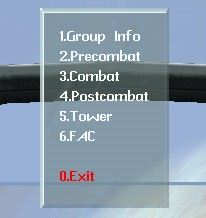 Radio Menu The chatter in a dogfight will get your adrenaline flowing. MiG is very atmospheric, especially when things get moving. The COMMS system is quite good. Get yourself Game Commander for voice comms and lose the keyboard. "R" brings up the radio menu, and the SHF 1-6 keys access the six different COMMS menus, for Group Info, Precombat, Combat, Post Combat, Tower and FAC respectively. There are also some shortcut macros, however, including A (Any bandits?), Z, (Break!), and C (Clear?). In the original UK release the ground pounding AI needed some work. Version 1.1 is improved and targets are more visible; most pilots will have no reason to complain. AI also rates 8.5/10.
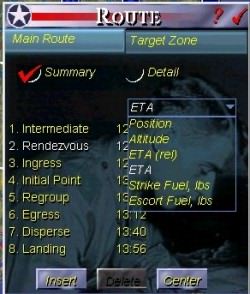 |
 New Info Bar: Nav Mode Navigation Observe the pre-flight route info below left. Information is quite extensive, including ETA and relative ETA between waypoints. The POSITION selection, however, only gives you a geographical listing, not vectors or coordinates (the latter of which wouldn't do you much good anyway.) As a result, prior to version 1.1, you did not have any idea which direction to fly in for each waypoint other than by using your MAP view and approximating or using the WAYPOINT padlock view (F4) and INFO bar ("I" key). Hitting "I" changed the infobar to VIEW mode, giving you a bearing readout of the view you have selected. Of course, you could call DENTIST, but the radar operator would only supply a vector for your target waypoint. For version 1.1, however, the info bar was enhanced to show you the actual waypoint number along with range and bearing. Very nice! Navigation may also involve use of the MAP view to go into ACCEL mode to the rendezvous waypoint. MAP view is an interface that allows you to locate yourself on a map of Korea, and also to continue to control and communicate with your flight, the tower, or FAC but cheat using time acceleration features. You can choose to ACCEL on your current heading or accelerate to your next waypoint, then jump back into your aircraft. ACCEL will kick you back into normal time when one of two things happen: you reach your next waypoint, or you encounter bandits. When ACCEL kicks you back into normal time depends on the setting you have chosen in PREFERENCES/ACCEL OFF. Your choices are TACTICAL or ENGAGE. The normal setting will be to override when a tactical decision is necessary.
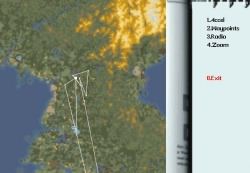 MAP and ACCEL Interface Choosing Menu item #2 (Waypoints) takes you to a slightly different menu which is designed to give you waypoint information and allow selection of the next waypoint. You can use - and = keys to toggle the selected waypoint, and waypoint information now appears below the map in version 1.1. Furthermore, a middle level of zoom has been added and detail increased in the full zoom map. In version 1.1 navigation rates 9/10. Sound The sound in MiG is good without being top notch. I like it. Overall sound is fairly robust. Engine and spool up is nice, with a deep rumble once you get up near full throttle. Ground noise while increasing speed is effective. You will also hear the complaints of your airframe if you pull too many G's. Voices on the whole are excellent. Overall the sound is immersive. There is no A3d or EAX support, just DirectSound but they handled it well. Rating: 8.5/10. Go to Part IV: Damage and Physics
|
|||
|
Copyright © 1997 - 2000 COMBATSIM.COM, INC. All Rights Reserved. Last Updated November 22nd, 1999 |
||||
