|
A2A Radar Modes by Bill Hewett December 22, 1999 |
||||
|
The Radar modes of Janes F/A-18 are the most detailed and some of the most challenging ever simulated. We will discuss each mode as it applies to typical air-to-air and air-to-ground employment. We'll also cover the 'miscellaneous' modes available. Then we'll wrap up the section with a potential A/A scenario. As we proceed to discuss this highly technical capability keep in mind that locating, tracking and identifying a bandit is a daunting task in real life. This challenge has been faithfully modeled in F/A-18. The learning curve is steep, but as with any other aspect of the sim, practice will rapidly increase your skills and thereby your enjoyment. Let's start with your primary concern, surviving and prevailing over an airborne aggressor! It's important to understand the concept of sensor integration. The MSI (Multi-sensor integration) on the F/A 18E takes target information from various sources, correlates them and displays the result to you as a fused MSI trackfile. These files are displayed on the A/A Radar page and on the Situational Awareness (SA) page. Sensors that contribute to MSI trackfiles are the Radar, Targeting FLIR, and Data Link (targets passed from an E-2C or AWACS.) AIR-TO-AIR MODES 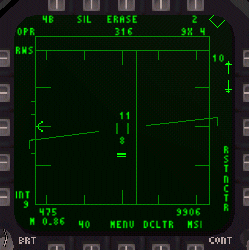 Range While Search - The Range While Search (RWS) mode provides all-aspect (nose-on, tail-on) and all-altitude (look-up, look-down) target detection. The right DDI (display) shows range on the vertical axis and azimuth angle on the horizontal. You may cycle out to 40 nautical miles, but as VS the scan is relatively slower than the short-range modes. This is the most commonly used mode upon nearing a hostile environment. It is a good balance of wide volume, and fairly rapid, scan. This mode is often called "Raid" mode as it is used to resolve (detect) multiple targets separated by less than the antenna beam-width, at long range.
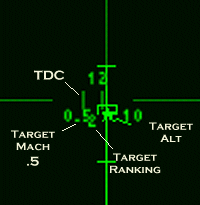 In RWS mode a target can be "bugged" by placing the cursor over the target and designating it. This places the radar into Situation Awareness Mode (SAM). This mode allows you to track an individual target while continuing to monitor other targets within the radar cone (first shot below: RWS SAM mode, followed by STT mode with a "bugged" target). |
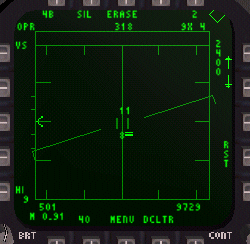 Velocity Search - The Velocity Search (VS) mode provides long-range, forward sector, look-up, look-down, nose-on, target detection. It primarily scans for fast moving objects in its emission pattern, hence 'velocity.' This is the mode you should use when your mission calls for locating bogies at great distance and as early in the evolution as possible. The display above reflects a 'clean' representation of airborne targets and shows the pilot's closing velocity on the vertical coordinate and azimuth angle on the horizontal coordinate. You may cycle out to 80 nautical miles but keep in mind that the scan will be relatively slow, and narrow over time, at this range.
 Velocity Search in the F/A 18E has two scales: 800 knots closure and 2400 knots closure. The display is divided into quarters by tick marks in the horizontal axis, and placement of the target on the scale half way up the display would represent 1200 knots closure in the 2400 knot scale. Tactical Designation Cursor - The Target Designator Control (TDC) cursor displays antenna scan pattern altitude coverage. The TDC cursor may be superimposed on a target and then designated for potential weapons employment. This is best utilized in the long-range Velocity Search or Range While Search modes.
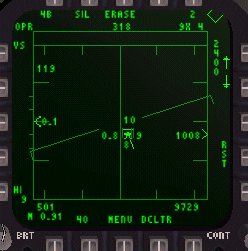 Upon designation, the VS mode becomes a STT (single target track) mode, and the actual closure is listed at the right of the display (1008). Go to Page 2.
|
|||
|
Copyright © 1997 - 2000 COMBATSIM.COM, INC. All Rights Reserved. Last Updated December 20th, 1999 |
||||
