|
SUNCOM G-Force Flight Yoke by Ed "Lozhechnik" Reddy |
||||
|
First Impressions The next yoke in my comparison is the G-Force Plus yoke/driving wheel from Suncom technologies. It's shaped like an old WWII bomber flight yoke and has four buttons positioned on the top portion of the two control handles. The throttle lever is actually a sliding bar located on the center face of the yoke. On the bottom of the yoke are two metal l-shaped bars. You can attach the control on any desk edge and tighten the bars to ensure it stays in place or simply place the control on the desk with the suction cups on the bottom to keep it from moving around. One point I will make is that the name of the yoke suggests Force Feedback, however this is not the case. Value for the Money For a bargain basement price of $30 USD, this is by far the best bang for the buck in my yoke reviews. Keep in mind, however, "you get what you pay for." The Flight Sim Yoke from CH has a great utility for reprogramming your function buttons (up to 14.) The G-Force yoke has only four buttons to program. Of course, you can always clamp down the yoke to prevent forward/backward movement and turn your B-17 yoke into a Ferrari racing wheel. Score: 9 Build Quality/Reliability Compared against the CH-Yoke, the G-Force springs are super strong and provide smooth and precise control. Each time I released the control the yoke moved directly back into a rest position. To test the accuracy of the yoke, I took a Ju-88 up for a flight over the hill of Dover for some low-level flying. As I banked left and right, I released the control to test for its return to center accuracy. Each time the aircraft's motion came to a rest, signifying the strength of the internal workings. Pulling back or pushing forward on the control produced the same results. The internal workings of the yoke contain strong springs. Control adjustments were spike free, and fluid. The construction appears solid from the outside, however on the inside the yoke complained about my heavy handedness. The plastic creaked under the pressure like an Old Spanish Galleon rolling in heavy swells as I pushed and pulled on the yoke during game play. The four buttons on the top end of the yoke seem oversized. The buttons seem to require more than average pressure to activate. This was noticeable when I was flying in a P-38 doing a strafing run on a submarine in the Atlantic. In the bottom part of my dive, I lightly pressed the fire button but nothing happened. Pressing harder on the button, I heard a click and streams of 50 cal rounds screamed out the nose of my plane. The throttle is a simple plastic tab slider on the face of the yoke. Throttle adjustments are no problem compared to the CH yoke as I was able to make simple speed adjustments with my right thumb. The slider moved smoothly without spikes or problems as I landed my Lightning on the gravel strip. Unlike my experience with the CH yoke, having any throttle control in a easy access position makes good design sense. |
 For attaching the control to your desk, the base is fitted with two rubber pads that assist with desktop mounting. I found that when fastened properly to my desk, the only think that could dislodge the yoke is the Dallas Cowboys linebacker. Attaching this to my desk was a simple task as I unscrewed the bottom fasteners, placed the lip of the yoke under my desk and swung out the two top brackets. As I tightened the fasteners on the bottom, the brackets pushed the desk into the rubber pads on the yoke. This is the best desk mounting system I have ever seen from any joystick/flight stick product. I was able to play with the yoke for over a week without having to adjust or tighten any component. Score: 5 Functionality After using the yoke for a week, I can honestly say that I have a mixed bag of opinions on what I like and dislike. First, a hat would be nice to change views or adjust trim. It's cumbersome to manually adjust your views while landing using your keyboard. I demonstrated this by running into a radio tower with a B-17 as I searched my reference card for a view command. The second functionality missing is an actual throttle level. The slider does provide a basic function of adjusting speed, but it is awkward to use and it takes away from the feeling of flying. Let's face it, the whole purpose of using a yoke it to immerse yourself into the simulation and the moment you have to do something that does not feel real, the atmosphere disappears. Powering up a 20,000 lb Ju-88 with my thumb is not what I call immersing me in the simulation. My final comment is on the lack of buttons - four buttons to control planes that may have up to fifteen different programmable functions. Every time I had to look up commands as I flew my Bomber meant that my face was in a control card not on my screen. Score: 5 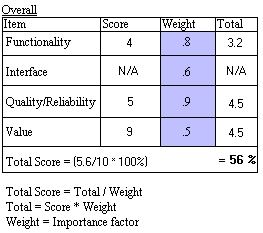 Overall: 5.6 As I look at the sticker price on the G-Force, it becomes apparent that for $30USD this yoke is not going to come with 50 programmable functions. It's a basic yoke, with basic functions and all at a great price. For you budget buyers out there, run (don't walk) and pick yourself up one of these inexpensive and useful yokes. Next: Precision Flight Controls: Cirrus Yoke Join a discussion forum on this article by clicking HERE.
|
|||
|
Copyright © 1997 - 2000 COMBATSIM.COM, INC. All Rights Reserved. Last Updated August 2nd, 1999 |
||||
