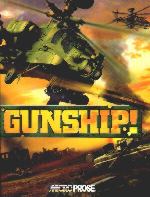Page 1
Gunship!
by Kurt "Froglips" Giesselman
Fig. 1. Gunship BoxI thought to myself as I opened the shipping box, "So this is what all the fuss is about?" It looked standard enough from the outside. A look inside the attractive box revealed a CD, a heavy stock laminated keyboard reference card, and a stapled manual. Let me go on record again saying I would pay more for a game that included either a binder or a spiral bound manual. I loaded Gunship!, went through the rather straightforward setup, and checked the options in the main menu.
Getting Started
Fig. 2. Main Menu
The first page of Configuration, Battle Settings, has three quick select settings. I went for 'Simulation'. This sets everything to realistic and the enemy skill level to Elite. Simply clicking on the red words cycles through all available choices. The Quick Start Guide does not discuss the setup options so you may want to get out the manual. Most of the choices are straightforward but the manual is necessary to understand what settings like 'enhanced' and 'exaggerated' will change in the simulation.
Fig. 3. Battle Settings Cofiguration ScreenHINT: Set the View Mode to GUNNER COCKPIT. The helicopter in not in Autopilot when you enter in the Pilot's cockpit. It is not much fun wrestling with the controls to avoid a crash first thing after entering the simulation. Enter the gunner's cockpit, the Pilot AI will gain control of the helicopter. Tell the Pilot to Hover. Set your collective to about the two-thirds position then switch to the Pilot's seat.