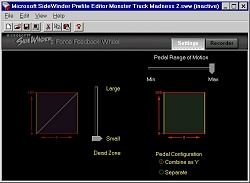| Microsoft Sidewinder FF Wheel by Bubba "Masterfung" Wolford |
||||
|
Reviewers Specs:
Back at E3 (way back!), I got my first glimpse of Microsoft's new gaming wheel. It was running a copy of Microsoft's Monster Truck Madness 2. It was neat looking and felt OK but I was not horribly impressed. I had never spent much time concerning myself with racing games, especially since the advent of Janes F-15 and DiD's F22 ADF. However, a trip to CompUSA one-day changed my whole perspective of this new interactive controller. When Microsoft's new wheel arrived on my doorstep, I quickly unpacked it and hooked it up to my computer. This was the first time I had EVER unhooked my ThrustMaster F22 PRO and TQS for any new controller, much less one designed mostly for racing games and simulations. However, what I had seen at CompUSA that hot day in Houston was enough to open my eyes to what Microsoft had brought to consumers. This was not just another controller added to the Sidewinder series. This wheel is THE racing simulation controller. Installation was a snap and understandably so, the software is made by Microsoft and is excellent. The controller does not even need to be calibrated; the software does it for you automatically. Interactions with the properties of the Sidewinder Wheel are equally as impressive.
You can alter how much Force Feedback you want and save those settings under different profiles. In addition, each button you hit is replicated in real time on the screen as you feel the effects of that same interaction with the wheel. Custom settings can also be made using the software to setup what buttons the user wants to perform what action. The wheel itself has six buttons on its face along with "paddles" where your hands grip behind the wheel. There is a large button right in the middle of the wheel itself that allows you to turn off and on the Force Feedback effects. The buttons are kind of small but nonetheless, well placed and accessible. Setting up the wheel is actually less complicated than setting up my F22 PRO and TQS. There is a wire running to the base unit, which houses the accelerator and brake. The power cord also plugs into the wheel unit itself. Of course, a final cord plugs into your game port. A large screw can be moved up and down to allow the wheel to be placed on the side of a flat table. Once it fits over the table you can screw it tighter (hand tight) and finally grab the nifty clamp that comes with the wheel and lock the wheel in place. Very cool! There is no need to reboot after installing the software, which is very nice. After I installed the software and made sure I was all set to go, I pushed Need for Speed III (NFS3) into my CD-ROM (just as what was in CompUSA that hot Houston day) and began a trip into pleasure. Although the game ships with two Microsoft games, neither Monster Truck Madness 2 nor CART Precision Racing really showoff the real essence of this wheel. This may explain my lack of interest with the wheel when I first encountered it at E3. However, with NFS3 this wheel enters a new zone! I admit I don't really care much for racing games but the combination of NFS3 and this wheel from Microsoft had me hooked for hours. My girlfriend talked me into bringing it over to her house and then I had to fight her for wheel time. After her it was my sister and finally my nephew! Sharing cool toys can be tough business… The feel of the wheel is fantastic. Once the Force Feedback options are set, it turns itself straight and has that excellent "power assisted steering" just like those who own high performance sports cars feel. The faster you go, the harder the wheel is to turn. That makes controlling the wheel very easy. |
Of course, this piece of hardware is not perfect. The base unit is very light. I found that often it would drift while I was pushing on the accelerator and brake. Also, the brake and accelerator are a bit close together. I would have also liked the accelerator and brake to have stiffer springs to gauge how much pressure I was exerting upon them, but I know it would have made using the wheel almost impossible. The base is just too light. Forcing the user to have to apply more pressure to use the pedals would have made the base slide all over the place. This would have made it extremely frustrating to use. Clearly, if Microsoft makes a new wheel in the future, making the base heavier would be a good idea. Of course, if you have a wall or object you can put the base unit in front of, the base-sliding problem is not an issue. I would have loved to see it with USB support but I don't know how much of an impact the increased speed would make to the wheel. All imputs seem instantaneous already but it would have meant not having to unhook my ThrustMaster equipment and that alone would have been great. Overall, this is an excellent product. My first impression is that it was not a necessity but I have a new perspective now. My belief was that unless you played a lot of racing games it was not something that someone would really enjoy. Indeed, I was wrong! I would recommend this product to anyone who likes to play any racing games at all. I even loaded up Falcon 4 to see what would happen. It worked! I could turn my F16 using the wheel and by pressing down on the accelerator, pitch the plane up and when depressing the brake, push the nose down. Too cool! Retail price of the Microsoft Force Feedback Wheel is $199.00 but I have seen it on-line for closer to $150.00. Rating: Immersion: 90% (This is the best driving can get right now on a PC) Force Feedback: 90% (MTM2 could have been better but this wheel can rock!) Installation: 95% (Microsoft OS, Software and hardware. It was a snap!) Ease of Use: 90% (Anyone could setup this wheel.) Enjoyment: 95% (Loved it. Won't play another racing game without it!) Overall: 93% (Excellent product) System Requirements:
|
|||
|
© 1997 - 2000 COMBATSIM.COM, INC. All Rights Reserved Last Updated January 11th, 1999 |
||||