|
Programming with Saitek Gaming Extensions: Part Two
Kurt "Froglips" Giesselman |
||||
|
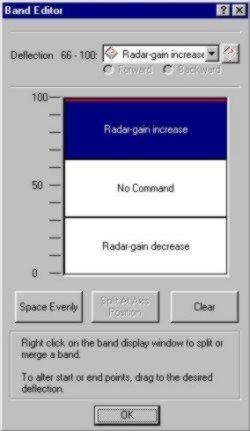 Fig. 8. Rotary Band Editor HINT: Program a "No Command" band to the center of the rotary. Make it a habit to center both rotaries before launching a game. Many strange behaviors that occur in games, which are blamed on the Saitek HOTAS, are actually a rotary or three-way switch sending out a steady string on commands because they are not set to a "No Command" position or band. I have solved dozens and dozens of users' problems that were simply having a command programmed (on purpose OR because they had not gone in to set a center band to "No Command") in pinkie-shifted mode which included the center detent of a rotary. Everytime the pinkie key was pressed a seemingly random command was sent to the game. This same kind of error occurs if one attempts to use all three positions of the AUX three way switch. A "No Command" position is required for every button (not pressed), hat (centered), rotary (centered or either end of the range), and switch (any of the three positions).
Now that the bands are all set up, selecting commands is basically the same procedure as for buttons and hats. Click on the band you wish to program, it will turn blue. Go to the command drop down menu and select the command for this band or even add a new one. Just remember that 100% is fully counterclockwise when looking at the rotary head-on.
|
AUX SWITCH
The three-way AUX switch is like having three extra buttons but you are only allowed to use two out of three in any mode. Like a rotary or hat switch it is critically important that you leave one position of the three-way switch "blank" with "No Command" selected.
In my setup file, I have chosen Position 2 as "No Command". If you chose Position 1 as "No Command" then Position 2 will always be triggered when you move through it, to and from Position 3. You could set up different neutral positions for each of the six possible modes. Your memory will have to be much better than mine to keep track of this.
The one piece of functionality we have lost in the new X36 USB is the choice to use the mode switch as a second three-way switch. I wish this had been retained but it is hardly a major loss considering everything that has been gained.
I hope you enjoy programming your new Saitek USB stick. The SGE v1.1 is a powerful and easy to use tool. If you have any questions please post them on comp.sys.ibm.pc.games.flight-sim so everyone can help each other and learn about this great HOTAS and powerful software.
Click to join a discussion about this article.
|
|||
|
Copyright © 1997 - 2000 COMBATSIM.COM, INC. All Rights Reserved. |
||||

