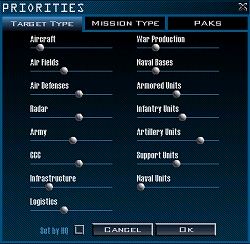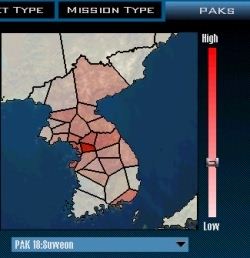| Falcon 4: Campaign Strategy Primer by Leonard "Viking1" Hjalmarson |
||||
|
Falcon 4.0 is a military flight simulation with unusual depth of design. Not only can you participate in a simulated battlefield that integrates a real time dynamic air and ground war, you can also determine the strategic priorities of the campaign. At first glance many players will conclude that there are three basic campaigns to choose from, and each can be configured with the difficulty level the player prefers. This is the best place to start, of course, but from here the player can choose to customize the war along specific strategic lines via the Priorities panel, creating personal variations on each of the three campaigns. 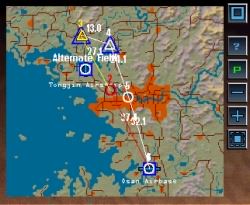 Access to the Priorities panel is via the button labeled "P" at the right of the small campaign map. Clicking on the Priorities button brings up the screen shown top right as Figure 2. Notice the green box at bottom left of the screen in Figure 2, indicating that the computer is making all decisions with regard to strategic priorities. When the computer is allowed to determine priorities, the campaign begins with the settings as shown top right. These priorities will change according to the progress of the campaign. The Priorities panel is composed of three separate tabs, each of which influence tactical and strategic priorities. The first tab is Target Type. Notice that at the beginning of the campaign the highest priority is set to Air Defenses and Army targets. If you have played a campaign for a few days with the default settings, your primary Frag orders have reflected these priorities. If you have played one of the more difficult campaigns, either Rolling Fire or Iron Fortress, you have discovered that the odds are stacked against you. Perhaps you have wondered whether the campaign might go better for you if the strategic priority was different? In Figure 3 at top right you will see a different target priority setting than is displayed in Figure 2, with radar installations now equal to Air Defenses in priority and command, control and communication now taking precedence over even Army targets. 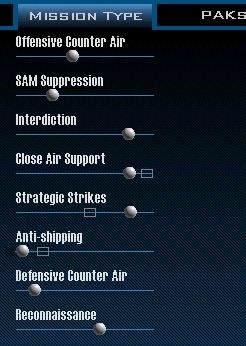 Figure 1. I selected these settings and then tracked two different campaigns for fourteen hours to assess the difference in progress. I also made two other critical modifications to the campaign. I increased the priority of Strategic Strike missions and shifted the geographical focus of my offensive. |
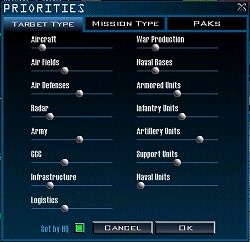 Figure 2. In Figure 1 the grey square represents the default settings for Close Air Support, Anti Shipping, and Strategic Strikes. I increased the priority of Strategic Strikes to equal Interdiction, and reduced the priority of Close Air Support missions to match these two. I also reduced Anti-Shipping to zero. My next adjustment was in the geographical focus of the offensive. The following image shows the default PAK settings followed by my adjusted priority setting.
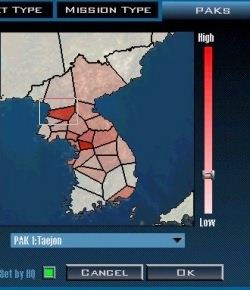 Figure 4 In Figure 4 above a box locates P'Yongyang province. The deep red coloring indicates that P'Yongyang is a very high priority at this phase of the campaign. In Figure 5 you can see that I have greatly reduced the strategic priority of P'Yongyang, and increased the strategic priority of Kaesong and Wonsan (the coastal territory just north and west of Seoul). This means that the AI will schedule more missions to these territories until it assesses a certain level of success. Note, however, that this doesn't happen immediately but takes roughly two hours to implement. Go to Page Two |
|||
|
© 1997 - 2000 COMBATSIM.COM, INC. All Rights Reserved Last Updated March 29th, 1999 |
||||